Setting up an accessibility empathy lab
An accessibility empathy lab can be a powerful tool to help build empathy and understanding towards the challenges that disabled people are up against in the digital world. Empathy labs can also really help educate people on the role they can play in influencing and making services accessible.
In this blog, I will cover what an empathy lab is, the benefits of having one, the downsides of simulating disability, and how you can start your own, including links to all the equipment and useful posters.
Let’s talk numbers
There are 66 million people currently living in the United Kingdom. 21% of the population have a long term illness, impairment or disability.
Disability percentages by age:
- 17% of people are disabled at birth
- 11% of children are disabled
- 24% of working age people are disabled
- 45% of over 64s are disabled
The 5 most common impairments in the United Kingdom:
- 26% have a dexterity impairment
- 14% have a hearing impairment
- 13% have a learning difficulty
- 12% have a vision impairment
- 10% have dyslexia
75% of disabled people have more than one impairment, and 390,000 people in the United Kingdom are both deaf and blind. 1.15 million disabled Britons have never gone online or used the internet before, and 9 out of 10 jobs in the future will require some digital skills.
Hopefully, you’re starting to understand why we must raise more awareness, build empathy and empower people who may not think they can impact accessibility to take action. An empathy lab is a positive step in the right direction for making this happen.
What is an accessibility empathy lab?
An accessibility empathy lab is a place where people can come to learn about some of the challenges that that disabled people may face online. You can get hands on with various bits of equipment that help to demonstrate various barriers that exist for a disabled person.

Benefits of an accessibility empathy lab
Having an empathy lab can really get the conversation flowing around accessibility. There is a misconception that I have observed among groups that visit our empathy lab that accessibility is just screen readers. Accessibility, particularly in the public sector (where we’re legally required to make things accessible) is misunderstood…a lot.
Teams are often gobsmacked once they get hands-on with some of the kit. I always ask about family or friends who may have disabilities; of course, they’re never far away, which helps deepen that empathy.
The empathy lab has been a product of empowerment for my team. We always ask before our sessions the context in which the groups are visiting us work. This means on the day, we can provide valuable accessibility advice based on what they’re working on.
Too often, people think that accessibility isn’t part of their role, but having an empathy lab can help change those perceptions and send people away feeling empowered to do more. I will always give people information and useful things they can do as part of their role whilst they’re visiting the lab that will have a direct impact on accessibility.
The unintended negative consequences of disability simulations
As rightly pointed out by Matthew Deeprose on Twitter, this post should also touch on the harm of simulating disability in more detail. Crip for a Day: The Unintended Negative Consequences of Disability Simulations is a peer reviewed research paper looking at just that.
For the first time, across disabled and non-disabled participants in field and laboratory experiments, simulating disabilities increased negative emotions and self-ascribed disability stereotypes while heightening feelings of empathetic concern (warmth) toward disabled people as a group. Both experiments left people feeling more confused, anxious, embarrassed, helpless, and more vulnerable to becoming disabled themselves.
Our studies reaffirm these recommendations with evidence establishing the detrimental impacts of disability simulation for emotional well-being, self-stereotypes, and interaction attitudes.
Matthew sent another fantastic article Empathy Cannot Sustain Action in Technology Accessibility
We don’t wait to put security into a product until we have an empathy exercise where I come in and steal your wallet so you can feel what it feels like to have your money go away, and now you care and you’ll build in security. But… that’s still how we treat accessibility
It goes without saying, that spending time with and hearing about the lived experiences of disabled people is far more potent than an empathy lab, so if you have the resources available to do this, please do.
Real inclusion happens when we hire disabled people and research, design and iterate with them. This would also mitigate the need for an empathy lab, but many orgs aren’t there yet, unfortunately.
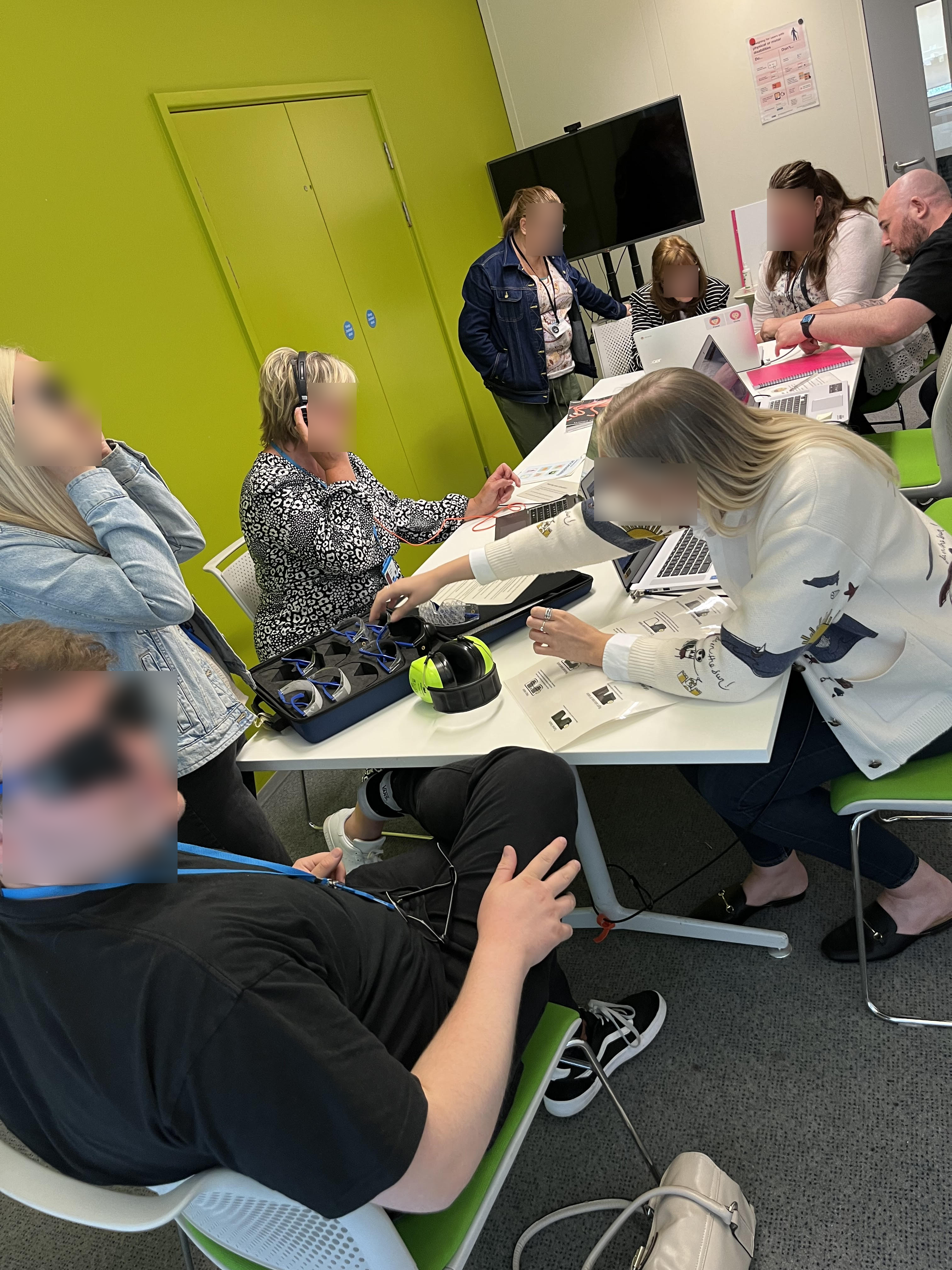
What kit is in an accessibility empathy lab?
The kit is a big part of what makes an empathy lab, it helps the sessions be as engaging as possible.
Simulation glasses
We have simulation glasses that people can try on that simulate various visual impairments such as cataracts, tunnel vision and blurred vision. People are often astounded at how difficult or, in some cases, impossible it is to see whilst using some of the glasses.
Ear defenders
We bought ear defenders, which help people to experience what it is like to have severe hearing loss. We have an exercise we ask people to try and complete on one of our laptops containing a video without subtitles. It’s tough!
Simulation gloves
The Cambridge simulation gloves provide insight into how limitations in hand movement can affect product use. Such limitations can be caused by various conditions such as arthritis. The gloves can build empathy with users and can be used to examine the accessibility of products and services, helping to create better, more inclusive designs.
Laptops running a virtual persona simulation
My team members developed a virtual simulation that uses the accessibility personas created by the Government Digital Service accessibility team. These were enhanced to use JavaScript to, for example, hijack the mouse to simulate tremors, or jumble text on the screen to simulate dyslexia. Some personas also require using assistive technology.
A simulation is never an accurate representation of an impairment. It’s only a tool to make some things roughly as tricky for someone without that impairment.
Accessibility posters
Our empathy lab contains the Home Office Digital accessibility posters. These brilliant resources contain dos and don’ts for designing for users with various disabilities.
Closing thoughts
Buying the kit for your empathy lab is the easiest part of developing a lab as a product. As with everything accessibility, it takes constant work. My team and I are always shouting about the empathy lab, trying to bring people in.
Fortunately, over the last few months, the interest in our lab has taken off, and as a result, we’ve bought kit in multiple office locations and even got a mobile setup too! To stop the sessions running too quickly, I found that asking what the teams are working on beforehand, then delivering a presentation to them on the basics of accessibility within the context of their work, really made them more engaged and able to walk away with new skills to support their roles.
Having an active empathy lab allows you to understand some of the problems that people face across the wider business (if you’re from a large org), or on teams you may not be aware of. The sessions are always well recieved and they’re fun to run, too!
There’s a real appetite from people to learn more about accessibility, sometimes they just don’t know where to start. An empathy lab provides a foot in the door for those people to connect with your accessibility specialists so they can build their knowledge and understanding. Our accessibility advocates network has grown significantly off the back of empathy lab engagement, and it’s refreshing to see!
If you have your own empathy lab I’d be really interested to hear about it. If you have any feedback on this post, you can find let me know over on Twitter. This is my first time writing a blog, so looking for some tips on how I can improve!